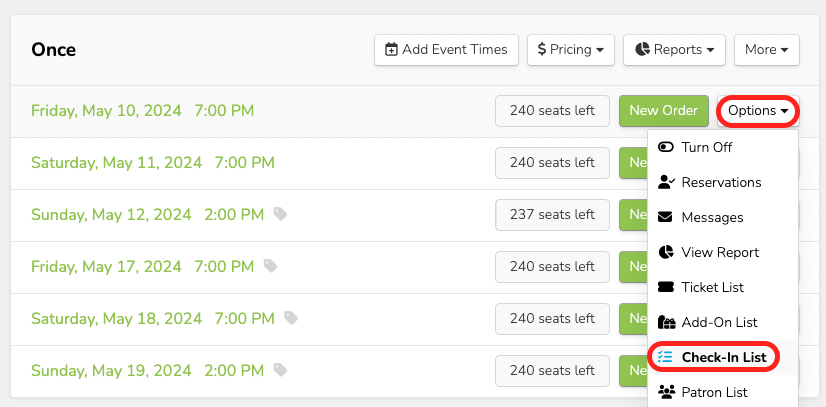Volunteer Training
Box Office Operations
Arrival / House Opens
All box office volunteers are to arrive no later than 45 minutes prior to showtime.
The lobby opens 30 minutes prior to showtime. No patrons are to be allowed into the lobby before that point unless the show director/SM approves.
Checking in Patrons
All patrons who have purchased tickets will need to be checked in upon arrival. This includes patrons who are buying tickets in person.
Once the ticket sale is complete, navigate to the specific instance of the event and click Options --> Check-Ins.
Here, you can search for the patron by name using the search bar or scroll through the list to find their tickets. Check “✔” the line for the ticket(s) you'd like to check in and click Check-In at the bottom of the screen.
To view the total number of check-ins, scroll to the top of the page.
Similarly, if you checked in a patron accidentally, you may reverse the check in by checking “✔” the patron’s name, then selecting Check-In Reverse from the drop-down menu and hitting Submit.
Accessible Seating
For patrons that require wheelchair seating, chairs in the front row can be removed or adjusted as needed. For patrons with walkers, please ask if they can be set aside and assist with bringing them back during intermission and end of show. The ART makes all reasonable efforts to accommodate seating requests for mobility impairments. The accessible restroom is located at the north side of the lobby.
Selling Tickets
Please watch the video to learn about how to sell tickets using our ticketing software.
If The Show is Sold Out
Our shows will frequently sell out. If everyone who bought a ticket shows up, your job is very easy - all you have to do is check people in.
But if someone does not have a ticket, it gets a bit more complicated. Here are the appropriate steps to take:
Add them to the waitlist. Our ticketing system enables people to sign up for the waitlist in advance. Anyone who has signed up is encouraged to show up the day of the show, 30 minutes before the show. If someone shows up who is not on the wait list, you may add their name (keeping a separate written list is fine).
Wait until the time the show is meant to start. In the evenings, this would be 8pm. If someone who has purchased a ticket does not show up, their seat may be resold to someone on the waitlist.
Release and re-sell tickets. For patrons who did not show up by show time, their tickets may be released for resale. To do this, locate the patron on the check in list, then click Release. Tickets should be sold to the waitlist in the order in which the patrons signed up, no matter who physically showed up first. Anyone who did not sign up digitally should be “added” to the end of the list.
Follow the process for Selling Tickets. You should now see available tickets for sale.
Make sure you are in contact with the director or stage manager to communicate with them that we will need to hold for a few minutes to finalize these last-minute sales.
Note: If the box office or bar volunteer does not want to stay to watch the show, their seats may also be sold. This requires you to “release” the volunteer ticket (usually reserved as “Box/Bar Volunteer”) and then make a new sale.
When all your Ludus knowledge fails, you may sell the tickets at the bar as a “DONATION.”
Box Office FAQs
I’m running box office. Do I have to buy a ticket to the show?
Nope! All box office volunteers get to see the show for free. Only one volunteer may run box office, so if you want to attend with a friend, your friend will still need to purchase a ticket. Keep an eye on our facebook page to sign up to volunteer for our next show.
If I run box office, am I required to stay and watch the show?
Nope! You may leave when the show begins if you do not wish to stay.
I’m confused about how to do something. Who should I ask for help?
Most of the time, a board member is running the refreshments counter, and will be more than happy to help you. Additionally, our board member contact info may be found inside the desk at box office. If you run into a problem, please give us a call.
Someone wants a refund. How do I do that?
Under no circumstances would you ever issue a refund at box office. Please direct patrons seeking a refund to email info@acrosstown.org.
Someone says they bought tickets, but I don’t see their name on the list. What do I do?
Do you have the correct event/date selected? Make sure you are looking at today’s show date.
Do they have an email confirmation from us? The email should say what show they purchased tickets to - potentially they came to the wrong show.
If you’re more comfortable with the ticket software, you can search for their name to see if there are any tickets purchased, to see what show they bought tickets to.
A credit card statement or anything else not from our ticketing platform is not considered a proof of payment. However, at the end of the day, if all options are exhausted, and they still insist they purchased tickets, our policy is to act with kindness. If there are unsold seats they may be allowed entrance to the show.
If you have a difficult patron, they insist on a refund, or there are no seats available in which to seat them, you may kindly refuse entry and direct them to email info@acrosstown.org and we will sort their situation out.